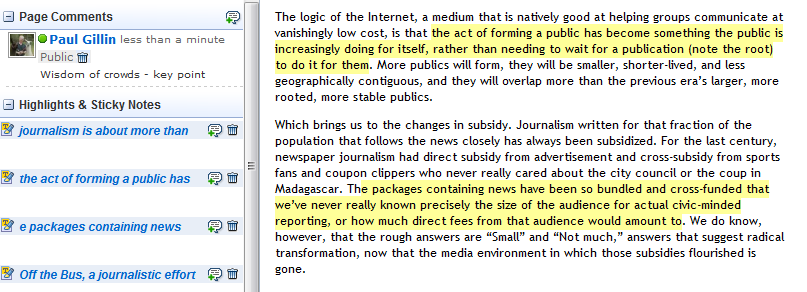Continuing on my post from two weeks ago about my favorite PC productivity tools, here’s another list of goodies. Most are free, all are bargains.
Photo/video
We are all our own artists and layout editors these days, and with my crummy graphic design skills, I need all the help I can get.
I use a lot of video in presentations, and have always gotten good performance from the free Foxreal YouTube FLV Downloader. It works with a lot more sites than just YouTube and cleanly downloads Flash video. I then convert the downloads to a format that PowerPoint can understand, such as WMV, using the terrific iWisoft Free Video Converter. You used to have to pay 50 bucks for this kind of functionality. Another good option for downloading videos in the Firefox browser is the DownloadHelper plug-in.
A very cool option I’ve recently discovered is CacheViewer. You can use it to download a video when all other means fail. It works by retrieving the stored video from your memory cache. It doesn’t always find what you’re looking for, but it’s a good tool of last resort. Just be aware that there are often copyright restrictions on these works that limit what you can do with them.
For video editing, call me simple, but Windows Live Movie Maker does a pretty good job of meeting my very basic needs.
I keep my photo library in Picasa, which has terrific features for organizing and tagging images. Its “I Feel Lucky” option instantly fixes lighting and contrast problems. You can even create collages like the one I use for my Twitter page background.
For photo editing, though, I like Zoner PhotoStudio. It’s fast and it includes editing features that I haven’t seen anywhere outside of PhotoShop. Most people don’t touch more than 10% of the features of Photoshop, anyway. What a waste. They could get Zoner for free.

For a cheap and easy bit of artwork, a screen grab often suffices. Snagit is a great tool for this purpose, but it costs $50. A free alternative that has nearly as many features is PicPick. It’s worth having for the image editor alone, which is kind of Windows Paint on steroids.
Audio
I’ve recorded several hundred podcasts over the last five years and have settled on a few basic tools that always work. I record phone calls using Skype and MX Skype Recorder. There are cheaper options than MX, but this $15 utility has one nice feature that I haven’t found anywhere else: it records both sides of the conversation on separate tracks in the high-quality WAV format. That’s a godsend when you are piecing together a conversation and want to eliminate such irritations as background noise from one track.
For sound editing, I haven’t found better than the popular open-source Audacity. It does nearly everything I need it to do, and where it doesn’t, I use Doug Kaye’s terrific Levelator to automagically normalize sound levels. I’ll also put in a plug for ClickRepair, a tool written by a retired Australian IT manager ostensibly to restore old LP recordings. It’s bailed me out more than once when mysterious noises infected my podcast recordings. It has saved me the $40 license fee many times over.

Internet
I consult lots of websites on a regular basis, of course, but there are a few that have special utility to my daily work style. Tweetdeck for Twitter is one. Another is Diigo, a social bookmarking service, I discovered about three years ago that has been my favorite ever since. Like Delicious, Diigo makes it easy to bookmark a website with one click. It’s got a couple of very useful features that Delicious doesn’t have however. You can highlight and annotate pages and choose to have those comments to appear only to you or to everyone who has the Diigo plug-in (see below). You can also take a snapshot (essentially a cached image) of a page, which is useful for content that goes behind firewalls after a few days. The site has recently added the capability to bookmark images, too, although that feature is limited in the free edition.
Another useful service that I initially dismissed when I saw a year ago is dlvr.it, an RSS syndication service. Dlvr.it monitors any RSS feed you specify and automatically posts items to social media accounts such as Twitter and Facebook. I have dlvr.it monitoring all of my blogs as well as several delicious and Diigo feeds. When Dana or I post a new entry on Joy of Geocaching, for example, the headline and link automatically post to the Joy of Geocaching twitter account and then my personal Twitter account automatically retweets @joyofgeocaching. You can also schedule and gate the number of messages that go out at any given time, attach tracking codes and monitor results.
I also have all my most important feeds organized into Google Reader. You really come to appreciate RSS readers when you have a lot of topics to monitor. For one project I’m working on now, I need to track activity on nearly 200 blogs and news sites according to different topics they cover. Reader saves hours weekly compared to “surfing.” You can also export categories of feeds and display them on a website, as I do with the “Media Sites” list in the right-hand sidebar on Newspaper Death Watch. That list is easily generated by Google Reader, and it changes whenever the feed list changes.