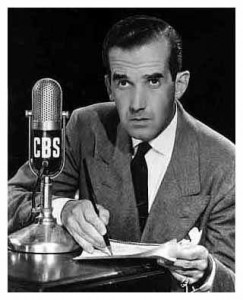 A few weeks ago I shared some tips on being an effective podcast guest, but what about handling the other end of the microphone? Having recorded several hundred podcasts over the last three years, I’ve learned from my mistakes and you can, too.
A few weeks ago I shared some tips on being an effective podcast guest, but what about handling the other end of the microphone? Having recorded several hundred podcasts over the last three years, I’ve learned from my mistakes and you can, too.
There is actually little difference between podcasting and talk radio, but there’s a big difference between any kind of audio recording format and ordinary conversation. Most podcasts take the form of a Q&A interview with an expert guest. If you’re the host, here are some tips to keep in mind:
Prepare, prepare, prepare. The goal of the interview should be to make both parties sound good. The more time the host puts into understanding the topic and the expertise of the person being interviewed, the smoother things will go. It’s even better when the host can share interview questions in advance with the subject. That way, there’s no awkward fumbling while the guest comes up with an answer to an unexpected question.
Use the right technology. This is huge. Many people record podcasts using conference services such as Free Conference Call. While these are great for calls — and you certainly can’t beat the price — the quality of the recording sounds like, well, a conference call.
The best way to record an interview is in person using a digital audio recorder. If you can’t record in person, I recommend recording the call using a computer with a VOIP service like Skype. Any of the talk services from Google, Yahoo, AOL and others will work just as well.
If both parties are using VOIP and decent quality headsets with microphones, the conversation will sound almost as good as if the two of you were in the same room. Even if only one party is on Skype, the sound quality is still superior to that of a phone call. A key variable is to use a headset and microphone instead of the standard telephone handset. Companies like Logitech make headsets that deliver very good quality for as little as $30.
If you’re using a VOIP service, inexpensive software like Pamela, MX Skype Recorder and PowerGramo can record both sides of the conversation on separate tracks with outstanding quality. Gizmo is an open source option, but I don’t like the recording features as much as the commercial alternatives.
 For editing, Dana (my wife and expert podcast editor, at right) and I use the open-source Audacity software. Other free or inexpensive options include GoldWave, WavePad, Wavosaur and GarageBand (here’s a tutorial on how to use GarageBand).
For editing, Dana (my wife and expert podcast editor, at right) and I use the open-source Audacity software. Other free or inexpensive options include GoldWave, WavePad, Wavosaur and GarageBand (here’s a tutorial on how to use GarageBand).
Make yourself scarce. Your goal as a moderator is to make your subject sound good. Limit your presence in the program to an introduction, questions and occasional comments on the subject’s answers. Unless the interview is really about you, don’t spend a lot of time telling personal anecdotes or restating what the subject said. Guide the conversation but don’t try to dominate it.
Make it a conversation. We’ve listened to too many podcasts in which the host was clearly reading a list of questions. In one of our favorites, the host habitually follows up each guest’s answer by saying, “Excellent.” It’s as if he’s relieved that the answer was completed successfully!
An interview is a conversation, not an exercise. Listen to what your subject says and be ready to follow up on an interesting comment. If the new direction causes a break in the conversation, stop and do it over. You can always fix interruptions in the editing stage.
Avoid yes/no questions. You want your subject to tell stories and expound upon opinions. Avoid questions that force the person to deliver simple answers. A good tactic: start questions with phrases like “Tell us about,” “What do you think about?” and “Give us examples of…” In other words, force your subject to go into detail.
Limit length. While I don’t like to give absolute guidelines for the optimal length of any podcast, 15 to 20 minutes is considered about the norm. If your guest is searingly interesting, let the tape roll, but in general, keep an eye on the clock. Avoid letting answers go beyond about 90 seconds.
Do it over. The beauty of digital recording is that bits are free. If you don’t like the answer your guest gives you, don’t hesitate to record it again. And again, if necessary. Guests will appreciate the extra attention you give to helping them sound their best.
Remember the ID3 tags. Doug Kaye of IT Conversations gave us this advice three years ago, and it’s some of the best we ever received. Most search engines can’t index audio, so your great work is invisible to them unless you fill out the ID3 tags. This is simply a text description of your program, but it’s very important because it’s the only means that search engines have to understand what you’re talking about.
If you want to shortcut this learning curve, contact us about our PodcastNOW! service. We deliver high-quality podcasts without all the trial and error. We also provide training services that can get you up to speed quickly. Dana can even turn you into an Audacity expert in no time using a screen share.

Pingback: Bookmarks for October 15th through October 23rd | Reports from the Asylum