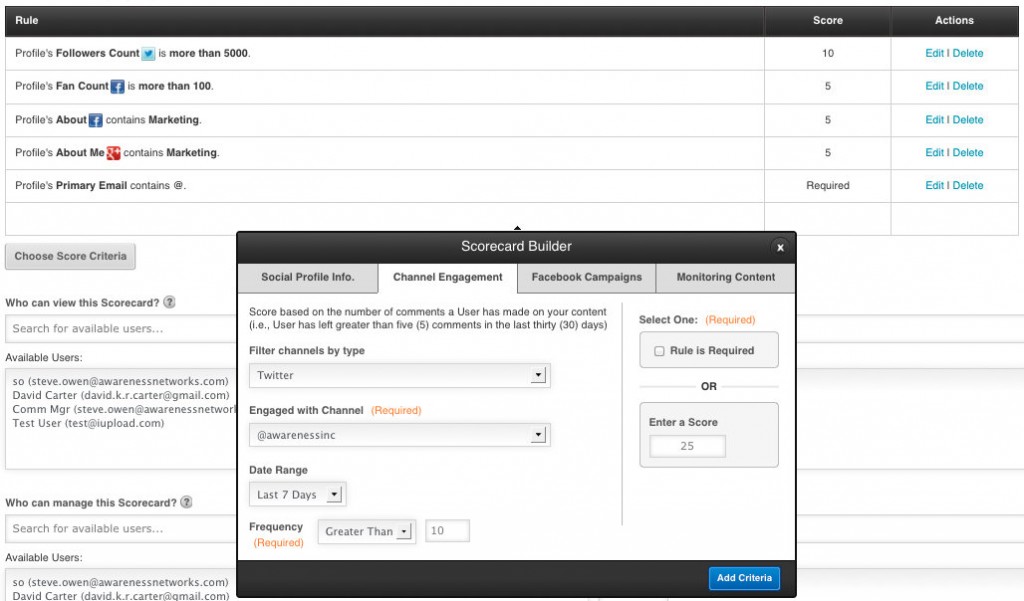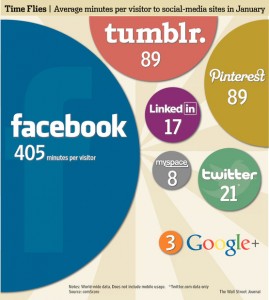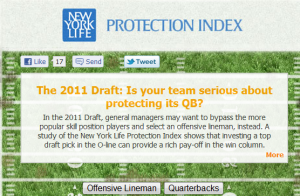The following is an excerpt for the forthcoming book, Attack of the Customers: Why Critics Assault Brands Online and How to Avoid Becoming a Victim, by Paul Gillin and Greg Gianforte. The target publication date is late 2012. I’ll be posting a few excerpts here during the next few months and would appreciate your comments.
We’ve all heard that a million monkeys banging on a million typewriters will eventually reproduce the entire works of Shakespeare. Now, thanks to the Internet, we know this is not true.
Berkeley professor Robert Wilensky uttered that memorable quote in 1996. Were he speaking it today, he might refer instead to Twitter.
Twitter is the enigma of social networks. It’s limited to text messages of 140 characters. It doesn’t support photos, videos or applications natively. Instead of friends, it uses the simpler connection metaphor of follower or subscriber. Even its website is so weak that only a minority of its members use it.
How does a service with so little going for it create so damn much trouble?
The answer lies just above the number 3 on your keyboard. The hash tag (#), which was created by the Twitter community to help bring order to the service’s inherent chaos, has become one of the Internet’s most powerful organizing and amplification tools. It’s helped Twitter become a core utility for arranging everything from book signings to mass protests. It’s also established the popular microblog service as a prime channel for customer complaints and a favored tool of the critics we call “Casual Complainers.” The #fail tag, which denotes poor performance by a person or company, is monitored by millions and is not one you want to see next to your name.
Order From Chaos
More than five years after Twitter launched, we still hear questions all the time about its value. To the uninitiated, it’s a cacophony of voices sharing mostly useless information. And to a large extent that’s true. The low barrier to entry and ease-of-use are two of Twitter’s most endearing points. People can share anything and they do. The power of Twitter comes from filtering out the junk and focusing on what’s important to you.
Twitter’s simplicity and accessibility are it strongest features. Messages can be sent and received on nearly any cell phone. Updates are instantaneous, which makes Twitter a valuable news tool. When seeking updates on a breaking news story, Twitter is often a much better source than the traditional media. Instead of relying on just one channel for information, you tap into the collective reports of many. Within a few seconds of news breaking anywhere, it’s on Twitter. People with large Twitter followings can quickly magnify a complaint with a single retweet, and the media has learned to use Twitter both as an amplifier and a leading indicator of developing news.
While Twitter has occasionally been used to originate major attacks, its 140-character message limit doesn’t permit much poetic license. Attackers are more likely to post their gripes on a blog or Facebook and use Twitter to extend their reach.
Twitter, Facebook, e-mail and other social networks are all amplifiers to some extent, but Twitter is unique in that its content is public. Facebook members share messages and links mainly with people they already know. In contrast, following a hash tag enables you to see all messages from all Twitter users about that topic. As a result, awareness can spread more quickly on Twitter than in any other social medium.
While the number of links shared on Twitter is less than one-third the number shared on Facebook, Twitter links are clicked on about 12% more often, according to a study by ShareThis, Starcom MediaVest Group and Rubinson Partners[1]. Sharing a tweet with one’s followers is a two-click process on most PCs and mobile devices. This ease of sharing is why Twitter’s amplification power is so great. About 40% of messages on Twitter include a URL. This makes Twitter a rapid vehicle for spreading long-form content like videos and blogs.
Another distinguishing – if not unique – value of Twitter is its speed. Messages can be fired off in a few seconds and instantly reach a global audience. The combination of speed and hash tags has made Twitter an effective medium for managing crowds. During the Occupy Wall Street protests in New York in 2011, for example, the #needsoftheoccupiers tag made it possible for supporters to identify and respond to requests from protesters for everything from books to pizza[2]. Organizers were able to move protests fluidly around the city by posting new locations to the #OWS tag.
Twitter has attracted an enthusiastic audience but not a very diverse one. The service is particularly popular with professional communicators, journalists, marketers, technology professionals and social media enthusiasts. Celebrities have embraced it as a way to connect directly with their fans (for example, more than 1,700 NFL players are on Twitter, according to Tweeting-Athletes.com) and media organizations have adopted it en masse to get bonus visibility for their coverage before it hits the newswires.
Acceptance by such visible people has perhaps made Twitter’s influence disproportionate to its actual numbers. In fact, most Twitter members use the service very little. A 2009 study by Sysomos reported that 85% of Twitter users post less than one update per day, 21% have never posted anything and only 5% of Twitter users produce 75% of the content[3].
However, even that small number can unleash a breathtaking amount of information. Dell Computer, for example, monitors about 25,000 messages per day in social media, most of them from Twitter, says Richard Binhammer of Dell’s social media group. Dave Evans, author of Social Media Marketing: An Hour a Day and Vice President of Social Strategy at Social Dynamx sums it up: “When you really stare down the Twitter firehouse and see what’s coming at you, it’s scary.”
Bottom line: While Twitter may be the small compared to Facebook, its vocal and influential member base can create trigger a storm of controversy with amazing speed.
Early-Warning System
Twitter has played an amplification role in nearly every social media attack of the last four years. Journalists monitor trending hash tags to detect stories bubbling up through social media. Many create filtered tweet streams of the companies, government agencies and celebrities they cover. You should do the same for your own company and brands.
Although major attacks rarely begin on Twitter, the service is a good way to identify problems before they get out of hand. One reason airlines watch Twitter so closely, for example, is that frustrated customers take first to their smart phones when delayed on the tarmac or frustrated at the ticket counter.
Twitter was the vehicle director Kevin Smith used in February, 2010 to express outrage about being denied seating on a Southwest Airlines flight because airline personnel claimed the 300-plus-pound Smith wouldn’t fit in a single seat. Smith tweeted his attacks for days and continued the criticism on his podcast. Southwest stuck to its guns and arguably suffered little from the incident, but media attention kicked off a bigger debate about America’s obesity epidemic and the responsibility of businesses to accommodate oversized customers.
Brandjacked!
One unique form of Twitter attack is “brandjacking,” or false accounts that appear to be real. The critic may use an account name that’s substantially similar to a visible person or brand to post satirical or embarrassing messages.
The most notable example of Twitter brandjacking was @BPGlobalPR, which popped up during the 2010 Gulf oil and began skewering BP as the oil company desperately struggled to stop the Deepwater Horizon spill. The account attracted 160,000 followers – more than four times the following of BP’s real North American Twitter account – and generated huge amounts of media coverage. The fact that the author remained anonymous until months after the crisis ended contributed to public curiosity[4].
A rogue employee at publisher Condé Nast created an account that relayed bizarre comments overheard in the elevator. @CondeElevator was quickly shut down, but not before its follower account exceeded 80,000. A similar account about elevator gossip at Goldman Sachs was still active and being followed by more than 260,000 people as of this writing. It’s doubtful the investment banker would want its customers to hear comments like “Retail investors should be circumspect of any offering they’re able to get their hands on. If you can get it, you don’t want it,” but private conversations like that are now public record.
Twitter has cracked down on parody accounts that deliberately misrepresent a brand, but the policy doesn’t apply to individuals, and variations of brand names are still allowed. Celebrities like Hosni Mubarak, Roger Clemens and William Shatner have been portrayed by fake Twitter accounts and brand variations like @ATT_Fake_PR and @FakePewResearch provide satirical and often very funny sendups of their targets. If you’ve been brandjacked you can appeal to Twitter directly, but be prepared to wait. If the satirist is working within Twitter’s guidelines, you have to take a more conventional crisis management approach.
Best Defense
The best defense against a Twitter attack is to listen. Free Twitter clients like TweetDeck and HootSuite do a good job of catching mentions of your brand or products. If the volume of mentions is large, or if you want to filter for sentiment to detect a surgeon negativity, you’ll need a paid listing tool like Radian6, Lithium or Sysomos.[5] Listening is easy and low-risk, but think twice before you let your branded Twitter account wade into a conversation. The precedent you set may come back to haunt you when people begin to expect response. Unless you’re prepared to devote resources to engaging on Twitter every day, the safest course is just to keep your ear to the ground.
We can’t think of a good reason why every company today shouldn’t have a branded Twitter account. Even if you only use it to disseminate press releases, it at least plants a flag in this increasingly critical community. If you do need to engage in a discussion, at least be familiar with the culture and style of the participants. Know who’s influential so that in a crisis you can get messages to people with the broadest reach.
If an attack appears to be forming, look for the following:
- Trending hash tags that include your company name (most Twitter clients display the top trending tags by default; Whatthetrend.com can give you more detail);
- Keywords that indicate high levels of emotion or that refer to serious problems that are unique to your product category;
- Complaints directed specifically at your company (denoted by messages that begin with your company’s Twitter handle)
- Retweets of negative messages by people who are influential in your market
Standard crisis communications rules apply to your response, with some twists that are unique to Twitter:
- Use a consistent Twitter account to avoid confusion. It’s fine to retweet via other accounts that you own or influence.
- Address affected parties, not spectators.
- If the problem affects just a few people, ask them to follow you, then send a direct message with an e-mail address or phone number to resolve the issue out of public view.
- If you know nothing about the issue being discussed, send a tweet stating that you’re looking into the problem. Then tweet follow-up information as you receive it.
- Show empathy, but stick to the facts. Don’t debate hecklers.
- If the problem is systemic (such as an outage or recall), create a Web page or blog post with details about the situation. Post updates there and tweet them under your account(s).
- If there are people with large followings involved, consider tweeting updates directly to them. It’s OK to ask for a retweet.
- For a problem affecting multiple customers, consider creating a unique hash tag for updates.
- When the problem is resolved, tweet that.
Many consumer-focused companies are now using Twitter for front-line customer support. Twitter can be a great tool for such purposes, but be aware of what you’re getting into. When you set the precedent of addressing complaints within hours or minutes, customers will come to expect the same service all the time. Failing to deliver it can actually create a problem.
Consider this case: In 2009, Paul tweeted a complaint about his credit card provider and was pleasantly surprised to get a nearly instantaneous response from a representative of the company. The rep asked Paul to contact him privately via direct message, which Paul did. He never heard from the rep again.
Several months later, Paul was attending a reception at the South by Southwest conference when he ran into the very same credit card rep. The man told him that at the time of their original cash in 15 minutes direct lender, he was the only employee of the company – which is one of the largest financial firms in the world – authorized to communicate on Twitter. Swamped by the thousands of messages customers were tweeting every day, he had simply stopped responding. Do not let that happen to you.
[1] “ShareThis and Starcom MediaVest Group Collaborate to Release First Comprehensive Study on Sharing,” ShareThis press release, June 6, 2011, https://blog.sharethis.com/2011/06/06/sharethis-and-starcom-mediavest-group-collaborate-to-release-first-comprehensive-study-on-sharing (accessed July 18, 2012)
[2] Occupying Wall Street: The Inside Story of an Action that Changed America (New York and London: OR Books, 2011) p. 156.
[3] Alex Cheng and Mark Evans, “An In-Depth Look Inside the Twitter World,” Sysomos Resource Library, June, 2009, https://www.sysomos.com/insidetwitter. (accessed July 21, 2012).
[4] The author turned out to be Josh Simpson, a 26-year-old aspiring comedian from Los Angeles whose career has no doubt been boosted at BP’s expense.
[5] There are scores of these tools on the market but few comprehensive ratings guides. Two places to look are Bulldog Reporter’s PR Monitoring & Measurement Software Buyer’s Guide (https://www.bulldogreporter.com/2012-pr-monitoring-buyers-buyers-guide-comparison-chart) and the Social Media Monitoring Category of TopTen Reviews (https://social-media-monitoring-review.toptenreviews.com/). Be careful when relying on Google search for evaluations because the market changes rapidly and many top Google results are three or more years old.